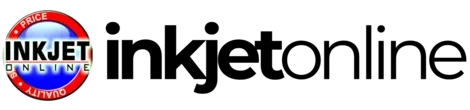Even the most reliable Epson printers can run into hiccups. In this guide, you’ll discover quick, easy fixes for the most common Epson issues— from paper jams and poor print quality to connectivity errors—so you can get back to printing without missing a beat.
—
Printer Won’t Print / Is Offline
→ Check power, USB/Wi-Fi connections and printer selection in your computer
→ Restart printer and router; run a network status check
→ Reinstall or update the Epson driver
—
Paper Jams and Feed Errors
→ Carefully remove any stuck paper from the tray and rear feed
→ Ensure paper is aligned, not bent or damp
→ Use genuine Epson Papers for best results
—
Poor Print Quality (Streaks, Fading, Smudges)
→ Run a head-cleaning cycle via the printer menu or Epson software
→ Check ink levels and replace low cartridges (see Epson Ink Cartridges)
→ Align the printhead and print a nozzle check
—
Ink / Error Messages
→ “Replace Ink” – swap in a genuine cartridge or refill bottle
→ “Maintenance Box Full” – replace your waste ink box (see Maintenance Boxes)
→ Refer to the Epson support site for model-specific error codes
—
Wi-Fi & Connectivity Problems
→ Ensure printer and device are on the same network
→ Use the Epson Smart Panel app for wireless setup
→ Reset network settings on the printer if needed
—
When to Contact Support
If you’ve tried these steps and your Epson printer still won’t cooperate, it may be time for professional service. Find your nearest Epson service centre or reach out to Epson Australia— they’ll be happy to help.
Need replacement parts or supplies? Browse our full range of Epson printer consumables or use the Printer Lookup Tool to find exactly what you need.